This guide shows you how to add either a signature, an avatar or post images in threads.
How to add a Signature
Step 1
Select Profile from the menu at the top.
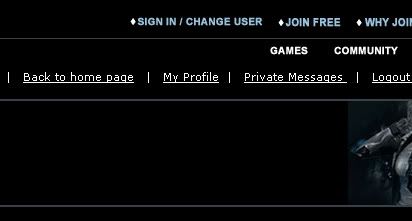
Step 2
Inset using html your code for your signature, this would be the url to where the signature is located online.
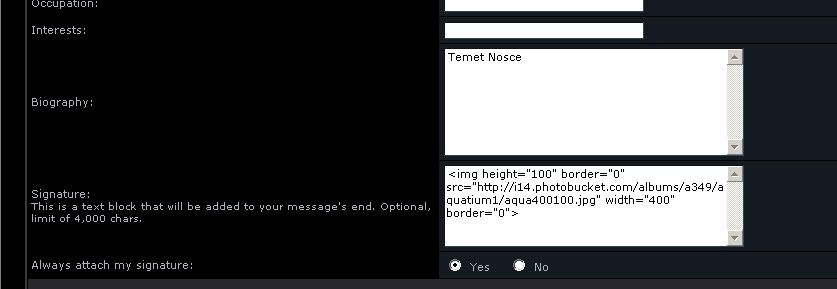
Use the img tags which are
<img src="http://i14.photobucket.com/albums/a.../aqua400100.jpg">
To add a hyperlink to your signature you would add the <a> tags and a border tag to your image.
<a href="http://www.themegacitytimes.com"><img border="0" src="http://i14.photobucket.com/albums/a349/aquatium1/aqua400100.jpg"></a>
Currently the signature size restrictions are 400*100, but they may change it back to 500*150 that we had before.
Step 3
Then submit to confirm
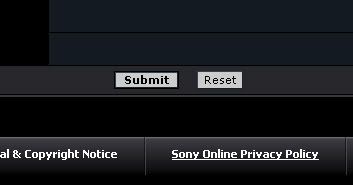
-----------------------------------------------------------------------------------------------------------
How to add a Avatar
Step 1
Select Profile from the menu at the top.
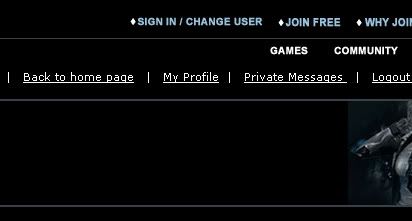
Step 2
Scroll down to the Avatar Control Panel. The use the browe button to search your Harddrive for your avatar. Now this doesn't use online links, therefore it must be located on your harddrive. Reason being it converts them to png, to avoid people using large avatars (animated)

Step 3
Then submit to confirm
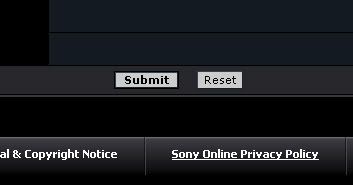
-----------------------------------------------------------------------------------------------------------
How to post an Image
Step 1
In your post you will see these options.

You click on  Icon.
Icon.
Step 2
You will then have a mini pop-up window show
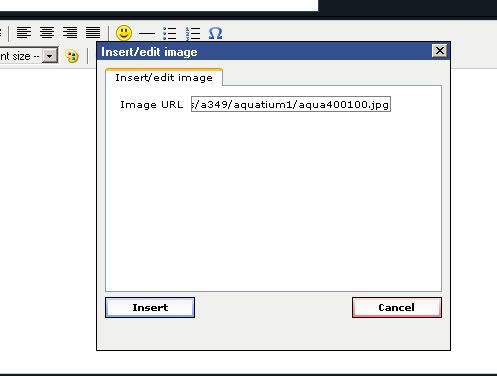
Enter your URL to the image, which must be hosted online somewhere.
Step 3
Click on Insert and the image is added to the post.
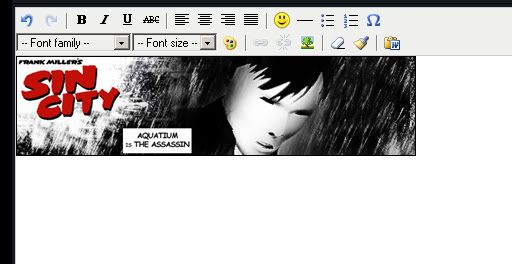
-----------------------------------------------------------------------------------------------------------
If you have any questions about this please just reply and anyone who can will try to help resolve it.

